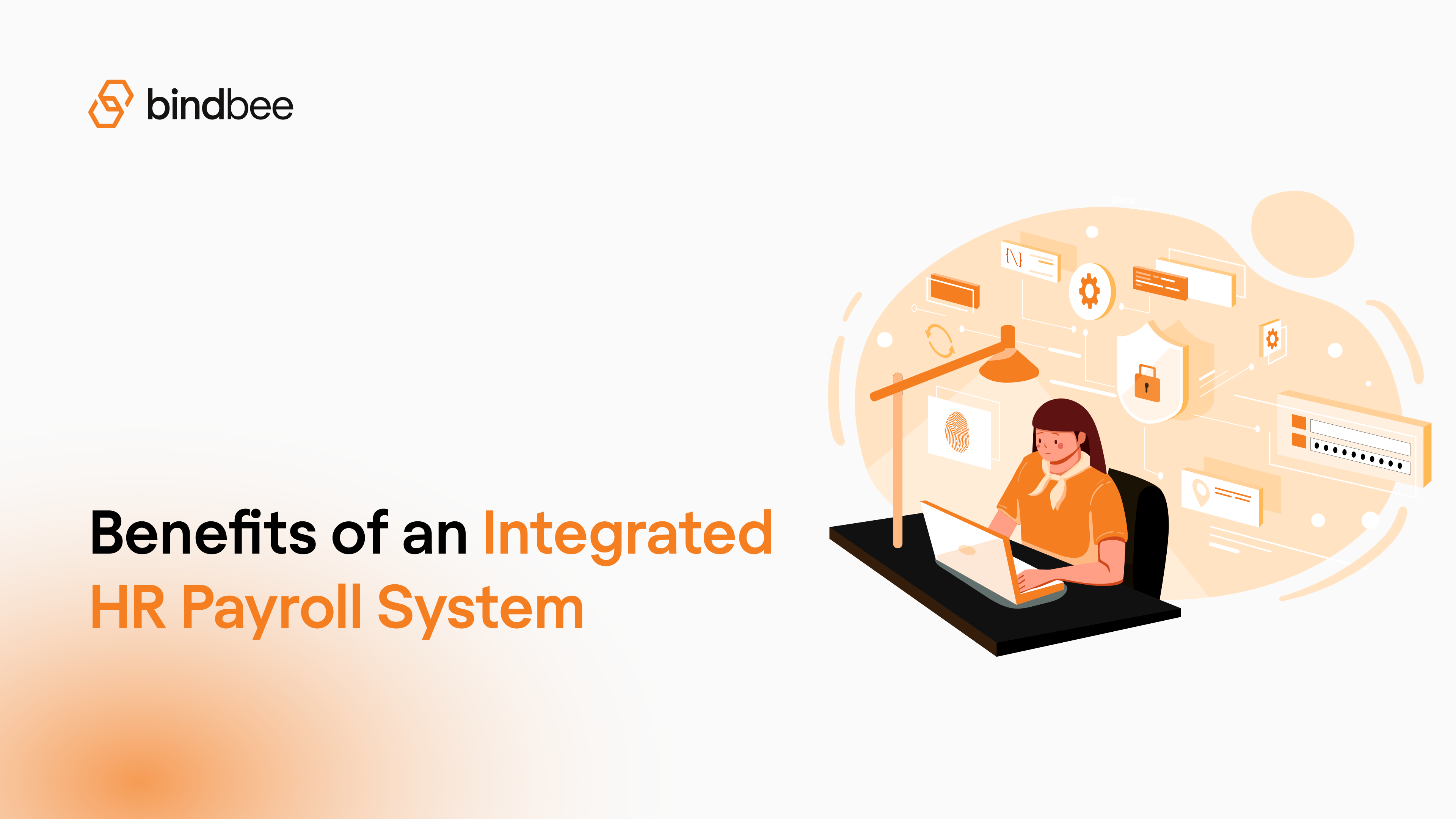Every SaaS team reaches the same crossroads: your customers want integrations with their HRIS, ATS, payroll, or CRM tools; and fast. You can build them in-house, but each one can take weeks (sometimes months) to develop and even longer to maintain as partner APIs keep changing.
Meanwhile, your sales team keeps losing deals because “it doesn’t integrate with our system,” and your engineers are buried in connector maintenance instead of shipping core product features that move the roadmap forward.
That’s where a smart product integration strategy makes all the difference. In this guide, we’ll break down what product integration actually means, the most effective approaches, and how to build integrations that strengthen your product without draining your engineering bandwidth.
At a glance:
- Product integrations connect your software with other tools customers already use, creating seamless data flow and reducing manual work.
- Strong integrations make your SaaS product more valuable, easier to adopt, and harder to replace.
- Building integrations strategically by prioritizing high-impact systems, standardizing data, and planning for maintenance drives scalability and reliability.
- Common mistakes include treating integrations as one-off features, skipping customer validation, and underestimating support or version management needs.
- Platforms like Bindbee simplify integration complexity with a unified API, helping HR Tech products connect to 60+ systems securely and at scale.
What Is Product Integration?
Product integration is the process of connecting your software with other tools your customers use, so data flows automatically between systems instead of being managed in silos.
Think of it as building bridges between your product and external applications like HRIS, payroll, ATS, CRMs, or accounting platforms. When done right, product integration makes your platform more valuable, sticky, and essential to a customer’s daily operations.
In SaaS, integrations aren’t just a “nice to have” anymore — they’re a core expectation. Customers want tools that fit naturally into their existing stack, not ones that require manual uploads, duplicate entries, or switching tabs 20 times a day.
Here’s what this looks like in real life:
- BambooHR integrates with Gusto and Deel, so employee records, payroll, and compliance data stay perfectly aligned without any manual syncing.
- Greenhouse connects directly with HRIS and calendar tools like Workday and Google Workspace, so interviews and onboarding actions happen automatically after a hire.
- HubSpot integrates with Salesforce, Shopify, and QuickBooks, turning customer data into a single, connected view that powers automated follow-ups and financial tracking.
- Slack pulls data from Jira, Asana, and Zendesk, turning it from a messaging tool into a live operations dashboard.
In each case, product integration makes the platform more useful and more central to the customer’s workflow.
6 Ways Product Integration Strengthens Your SaaS Platform
Even the best features lose impact when they sit in isolation. Integrations make your product part of the daily workflow. Data moves automatically, tasks trigger seamlessly, and your users stay inside one connected experience.
Let’s look at how product integration strengthens your product and the experience around it
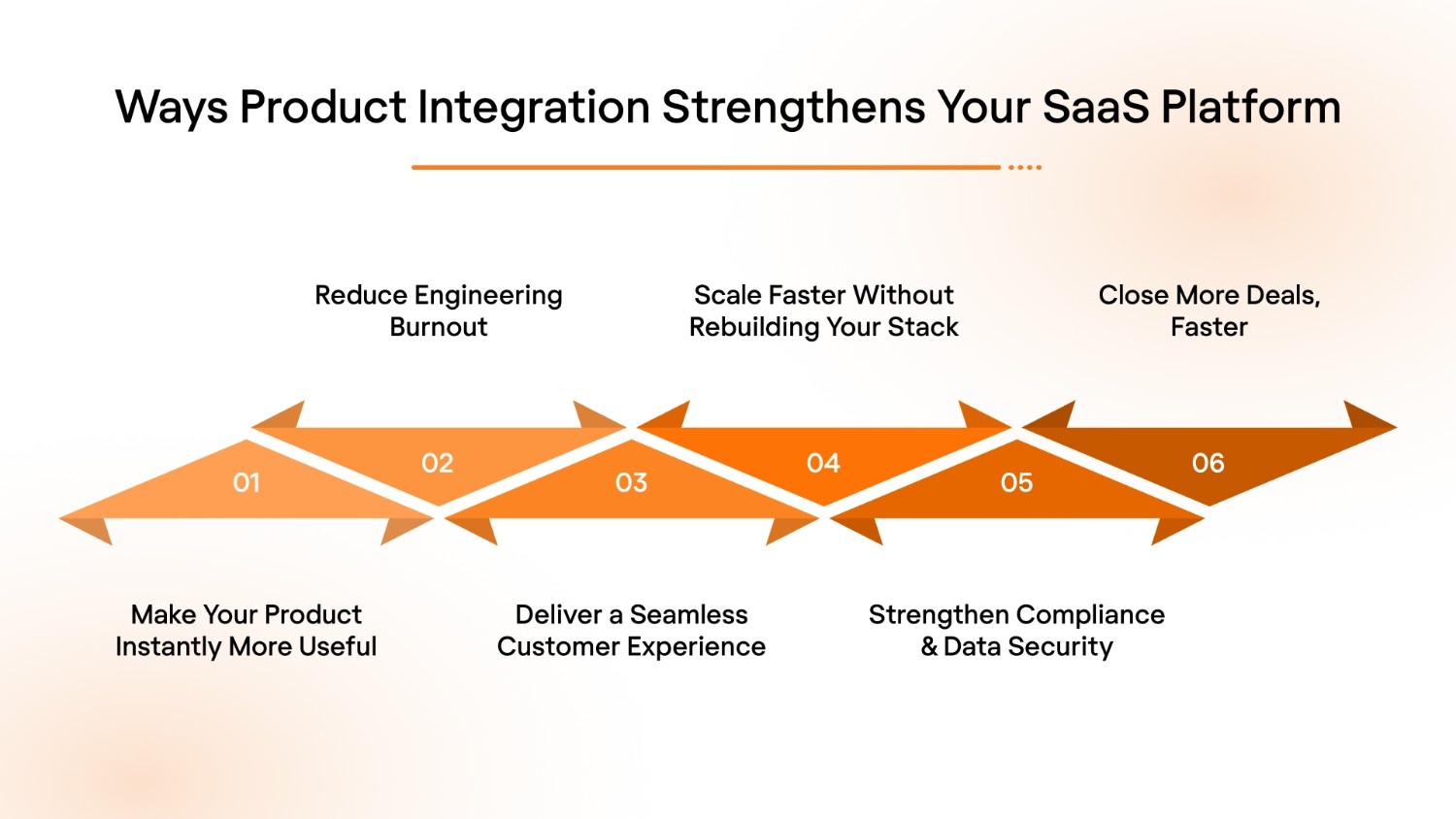
1. Make Your Product Instantly More Useful
A great product still falls flat if it doesn’t connect with your customer’s stack. Integrations turn standalone features into connected workflows.
What Integration Does
- Connects your platform to essential tools like HRIS, CRMs, payroll, or accounting systems.
- Syncs data automatically across platforms.
- Eliminates duplicate entries and manual imports.
Result: Customers get value faster because your product works with what they already use. Adoption rates rise, and churn drops.
2. Reduce Engineering Burnout and Backlog
Your engineering team’s roadmap should focus on product innovation, not chasing API updates.
What Integration Does
- Provides unified APIs or prebuilt connectors that minimize custom coding.
- Handles version changes and vendor-side API maintenance automatically.
- Offers monitoring tools that surface issues early.
Result: Engineers reclaim time to focus on high-impact features, while integrations stay reliable in the background.
3. Deliver a Seamless Customer Experience
When data doesn’t sync, customers notice — in payroll errors, duplicate records, or broken workflows.
What Integration Does
- Keeps information consistent across systems in real time.
- Prevents data mismatches between your product and customer tools.
- Triggers automated actions across connected systems.
Result: Customers experience fewer issues, less frustration, and higher satisfaction with your product.
4. Scale Faster Without Rebuilding Your Stack
Every new customer or feature shouldn’t mean another integration from scratch.
What Integration Does
- Uses standardized models to connect new tools faster.
- Enables plug-and-play connections for new use cases.
- Allows modular scaling as your customer base grows.
Result: Growth doesn’t create technical debt. You expand faster without slowing your team down.
5. Strengthen Compliance and Data Security
As data moves across systems, compliance can’t be an afterthought. Integrations ensure control and transparency.
What Integration Does
- Supports secure data transfers using encryption and permission-based access.
- Maintains audit trails and logs for all synced records.
- Meets SOC 2, ISO 27001, and GDPR requirements through structured API management.
Result: Your customers trust your product with sensitive data — and you reduce regulatory risk at scale.
6. Close More Deals, Faster
Sales teams often lose deals when a customer asks, “Does it integrate with our system?” and the answer is no.
What Integration Does
- Enables instant compatibility with popular platforms like Workday, BambooHR, or Salesforce.
- Reduces the setup time required for new customers.
- Lets your team demo live integrations instead of promising them later.
Result: Your sales cycle shortens, win rates improve, and deals don’t stall over missing integrations.
Also Read: 15 API Integration Platforms Every Business Should Know
Product Integration Approaches (and When to Use Each)
There’s more than one way to connect your product with another system. The right approach depends on your use case, scale, and how much control you need over the integration.
Let’s break down the main approaches and when each one makes sense.

1. Native (Built-In) Integrations
Native integrations are built directly inside your product. They offer the smoothest user experience and usually live within your app’s settings or integrations page. For instance, Slack’s integrations with Google Drive and Asana let users share files and track tasks without ever leaving the chat.
When to use: When you need tight control over the experience, or the integration supports your core use case — like connecting to major HRIS or payroll systems your customers can’t operate without.
Pros:
- Seamless experience for end users
- Strengthens your product’s value proposition
Cons:
- High engineering and maintenance costs
- Slower to scale across many platforms
2. Partner or Marketplace Integrations
These are integrations built and maintained jointly with other software vendors, often listed in an app marketplace. HubSpot’s App Marketplace, for example, features hundreds of partner-built integrations that help customers customize their CRM stack easily.
When to use: When you want to expand your ecosystem reach without building and maintaining everything yourself.
Pros:
- Expands ecosystem reach quickly
- Shared maintenance responsibilities
Cons:
- Limited control over the partner’s release cycle or UI
- Quality may vary between integrations
3. API-Based Integrations
This is the most flexible approach. You connect products directly using public APIs, exchanging data programmatically. An example here would be how Greenhouse connects to HRIS tools like Workday and BambooHR via REST APIs to sync candidate and employee data automatically.
When to use: When your customers need custom connections or when you want to automate specific data flows between systems.
Pros:
- Highly customizable
- Works for complex or specific use cases
Cons:
- Requires developer time and API management
- Maintenance burden grows as APIs change
4. Unified API Integrations
Instead of connecting to each platform separately, you integrate once with a unified API that covers multiple systems through standardized data models.
For instance, Bindbee’s unified API lets SaaS products connect with multiple HRIS and payroll platforms like ADP, Gusto, and Rippling through a single connection — cutting months of engineering time and ongoing maintenance.
When to use: When you serve multiple customers using different HR, payroll, or benefits tools, and need to scale integrations fast.
Pros:
- One integration connects you to many systems
- Reduced maintenance and faster scaling
Cons:
- Less customization flexibility than direct APIs
- Dependent on the provider’s coverage
5. iPaaS (Integration Platform as a Service)
Teams can use integration platforms that provide prebuilt connectors and automation flows to link different systems without deep coding. For example, a benefits platform could automatically trigger updates between HR and accounting tools whenever an employee joins or leaves.
When to use: When operations teams or customers need quick, low-code integrations without heavy engineering involvement.
Pros:
- Fast to implement
- Requires minimal developer effort
Cons:
- Limited flexibility for complex use cases
- Ongoing platform costs
6. Webhooks and Event-Driven Integrations
Webhooks push real-time updates between systems when specific events occur, eliminating the need for manual syncs. For example, when a new hire is added in one system, a webhook can instantly update connected payroll or provisioning tools.
When to use: When you need instant updates, such as when a candidate status changes or payroll data needs syncing in real time.
Pros:
- Real-time data movement
- Lower API call volume
Cons:
- Requires solid error handling and retries
- Can get complex to monitor at scale
Suggested Read: Application Integration Benefits: Boost Productivity 2025
How to Build Product Integrations the Right Way
Integrations fail less because of technology and more because of poor strategy. Building scalable, reliable integrations takes planning, not just code. Here’s what experienced teams focus on:
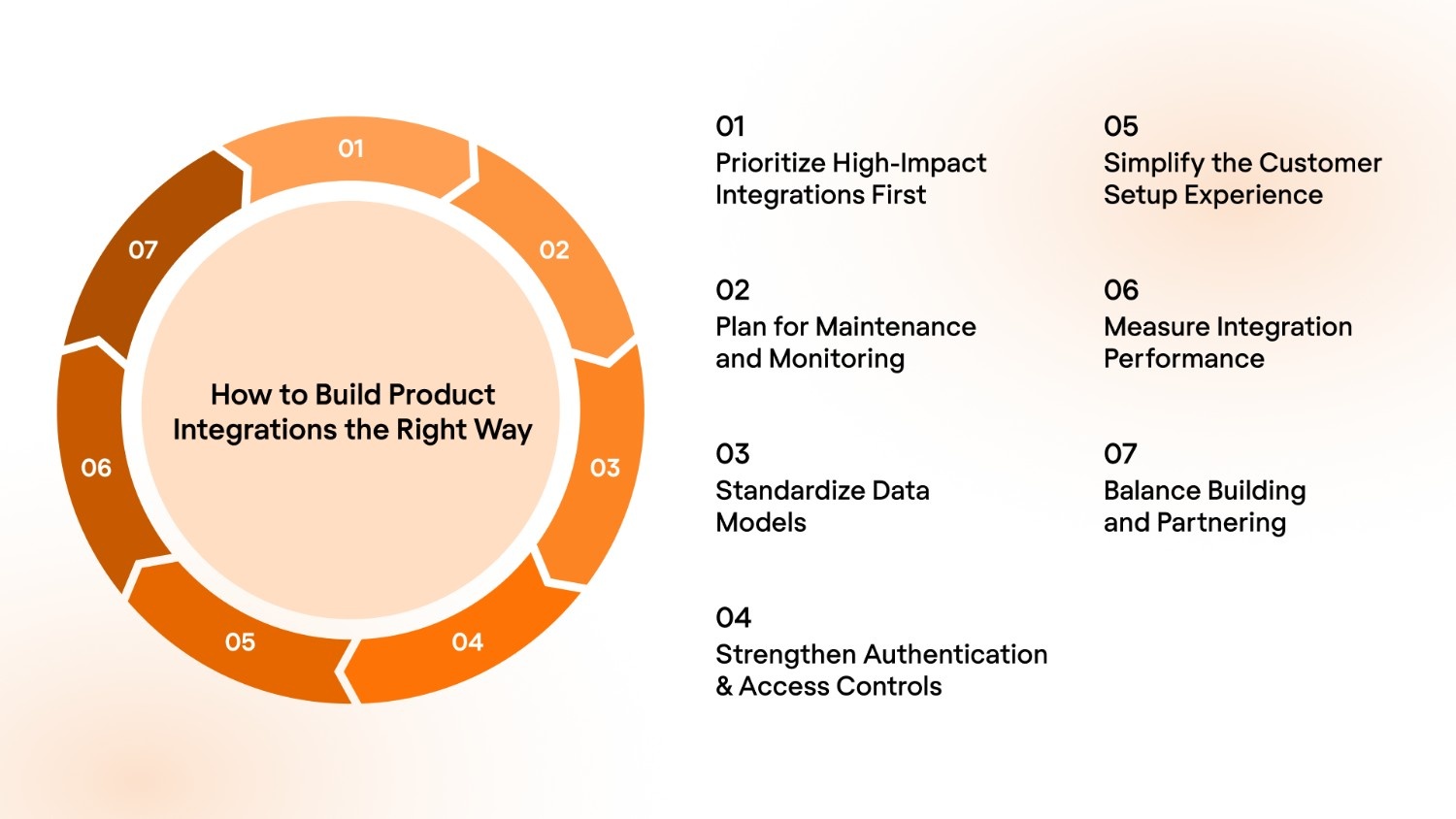
1. Prioritize High-Impact Integrations First
Start with the systems your customers depend on the most, such as HRIS, payroll, CRM, or billing. To do so, rank integrations by customer demand, ARR influence, and effort. You can start with one core use case that can expand later.
2. Plan for Maintenance and Monitoring
APIs change over time. Use monitoring tools to log errors, track latency, and send alerts when syncs fail. Set quarterly reviews for API version updates. Continuous oversight prevents downtime and reduces firefighting.
3. Standardize Data Models
Use consistent field mappings and data structures across integrations. Create a shared schema that defines standard fields (like employee, pay group, or department) and enforce naming conventions across integrations. This lets your team add new connections faster without reinventing logic each time.
4. Strengthen Authentication and Access Controls
Use OAuth 2.0 or similar secure methods to manage authentication. Keep access tokens refreshed and give customers visibility into active integrations to build trust and maintain compliance.
5. Simplify the Customer Setup Experience
The smoother the setup, the faster adoption happens. Build guided connection flows, validate inputs in real time, and display sync health clearly in dashboards.
6. Measure Integration Performance and Usage
Track metrics like average sync success rate, active connections, and integration-driven revenue. Feed this data back into your roadmap. This data helps refine priorities and identify which connections need improvement.
7. Balance Building and Partnering
If customers need multiple integrations across systems, consider unified APIs or strategic partners to speed delivery. Reserve in-house resources for connections that directly enhance your product’s differentiation.
What Teams Get Wrong About Product Integration
Most integration failures don’t come from poor tech; they come from poor planning. Teams underestimate complexity, skip maintenance, or treat integrations as one-off builds instead of long-term infrastructure.
Here’s what experienced product and engineering leaders wish they’d done differently and how you can avoid the same mistakes.
1. You Treated Integrations as Features, Not Infrastructure
Many teams build integrations to close one deal or check a box. But each quick win adds ongoing maintenance debt, and soon your team is juggling ten fragile connections.
How to fix it: Plan integrations like infrastructure. Define ownership, monitoring, and update cycles before launch. Build reusable frameworks instead of ad-hoc code.
2. You Built Before Validating Customer Demand
Engineering time is expensive. Building an integration few customers use is a silent cost.
How to fix it: Talk to customers first. Track integration requests, volume, and ARR impact. Start with the systems that repeatedly block sales or onboarding.
3. You Ignored API Changes and Version Drift
Even the best-built integration breaks when an API changes. Without monitoring and version tracking, those changes hit customers first.
How to fix it: Subscribe to API changelogs, automate alerts, and assign ownership for version management. Never let customers be your error detection system.
4. You Overlooked Data Mapping and Standardization
Every platform labels data differently. Without standardized schemas, fields get mismatched and syncs fail silently.
How to fix it: Create a unified data model early. Normalize fields like employee, department, or compensation before syncing to multiple systems.
5. You Underestimated Support Load
Integration bugs often fall on customer support, not engineering. Without visibility into errors or sync health, both teams waste hours troubleshooting.
How to fix it: Give customer-facing teams dashboards that show connection status, error logs, and sync timestamps. Visibility turns chaos into control.
6. You Didn’t Plan for Scale
A few integrations might be manageable manually, but dozens are not. Without automation or unified APIs, the maintenance curve grows faster than your team.
How to fix it: Automate sync retries, use unified APIs to reduce connection sprawl, and invest early in scalable monitoring.
Most integration headaches come down to short-term thinking. You can patch your way through the first few, but scaling integrations sustainably means building systems, not just features.
The Smarter Way to Connect Your HR Tech Stack
Most B2B HR Tech, Benefits, and Payroll platforms struggle with fragmented integrations. Each HRIS, ATS, or Payroll system has its own data model, making it difficult to maintain consistency and scale. Bindbee solves that with one unified API purpose-built for employment systems.
With Bindbee, you can:
- Integrate once, connect to many. Sync data across 60+ HRIS, ATS, and Payroll systems through a single, consistent data model.
- Automate employee data flows. Sync rosters, benefits, payroll, and timesheets automatically across systems without managing separate connectors.
- Embed integrations in your product. Offer native integrations under your own brand and manage everything from one dashboard.
- Stay secure and compliant. Built for enterprise-grade privacy with SOC 2, ISO, GDPR, and HIPAA certifications.
And there’s more:
- Coverage across 60+ HRIS platforms with quick setup
- 1,00,000+ employee data syncs completed every 24 hours
- Global data centers to meet regional residency requirements
- 1-hour first-response support on Slack and on call
Bindbee helps HR Tech and employee benefits organizations eliminate integration backlogs, speed up customer onboarding, and deliver a seamless data experience without the engineering bottleneck.
See how Bindbee simplifies HR integrations. Book a demo now.
FAQs
1. What is a product integration?
Product integration connects your software with other systems, so data moves automatically between them. It eliminates manual work like exports or duplicate entry and helps customers use your product as part of their existing workflow.
2. What is an example of product integration?
A payroll tool integrating with an HRIS to pull employee data automatically, or a CRM syncing with an accounting platform to update invoices, are both examples of product integrations. These make the overall workflow faster and more reliable.
3. What does “integrated product” mean?
An integrated product is a platform that connects smoothly with other tools customers already use — such as HR, payroll, or CRM systems — instead of operating in isolation. It creates a unified experience where data and actions flow across systems without friction.
4. Why are integrations important for SaaS products?
Integrations make your product stickier and more valuable by embedding it into customers’ existing workflows. They improve data accuracy, reduce manual tasks, and often become key differentiators in crowded software markets.
5. How do unified APIs simplify product integrations?
Unified APIs allow you to connect with multiple systems through a single standardized interface. Instead of building and maintaining dozens of separate integrations, your team integrates once, reducing development time, maintenance costs, and complexity.





.png)
.png)